Changelog
Follow up on the latest improvements and updates.
RSS
What's new?
-Improvements to the Jobs Calendar for a smoother experience
-More minor fixes and performance improvements
Thanks for using Nowsta and submitting valuable feedback!
Now you can manage whether or not you workers can perform an Unscheduled Clock-in through tablet timeclock or through GPS self clock-in from within your company settings.
You'll no longer need to write in to support to request the change!
Visit the Time & Attendance section within your Company Settings and make this change whenever you'd like.
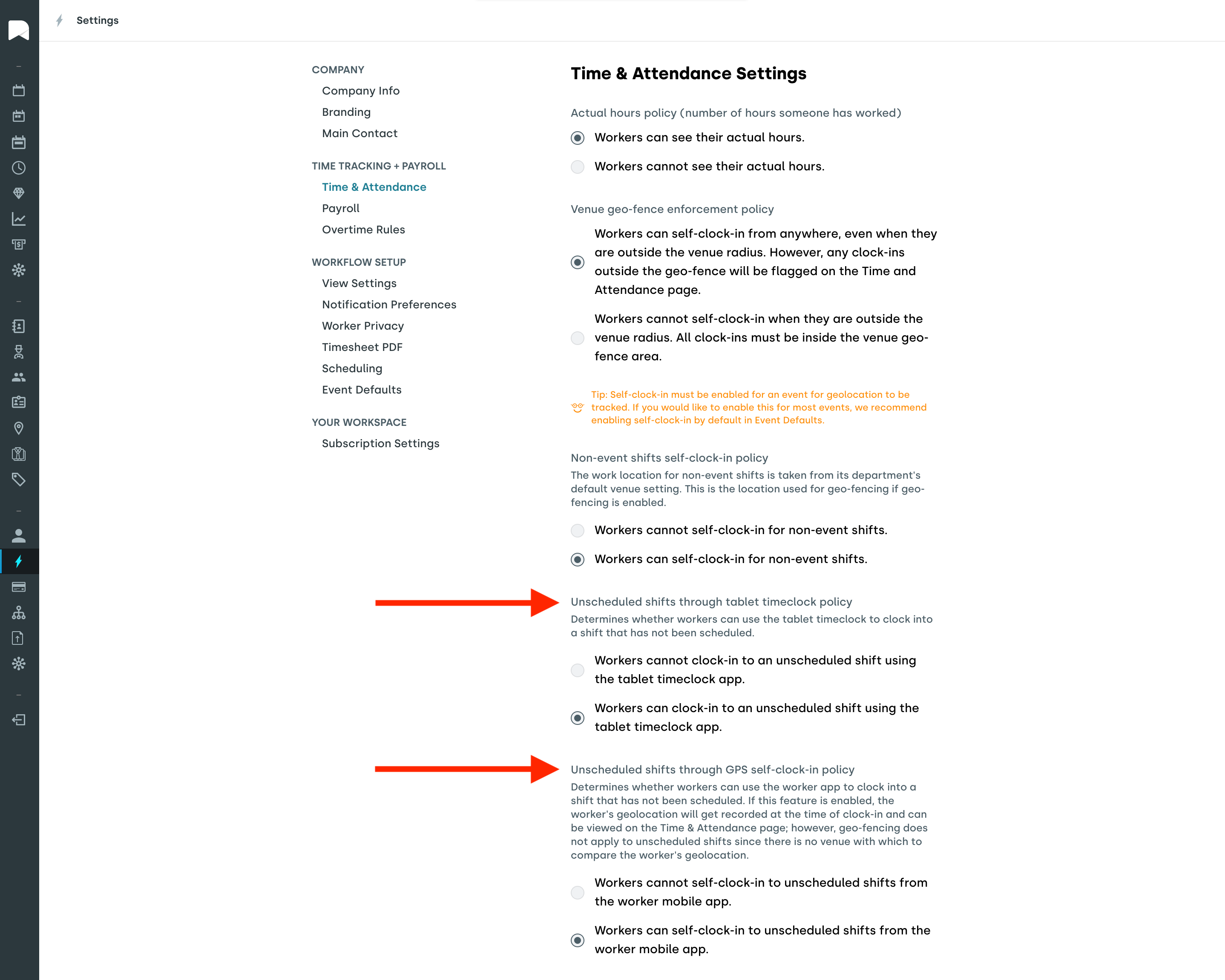
Version 1.9 will resolve a few performance issues from the previous version.
Safety first!
The COVID Health Screening is now available through our Timeclock app, so workers clocking in through a tablet can submit answers and be cleared for work before clocking in.
new
fixed
Nowsta Workers Mobile App 2.20.1
This new version will help resolve a bug encountered in the previous version!
Check it out!
We've created the ability for workers to clock-in to an unscheduled shift through the Nowsta Worker mobile app, so you can spend time on the most important elements of the event rather than adjusting your schedule in the web app.
To enable this feature, reach out to us through live chat or email at support@nowsta.com
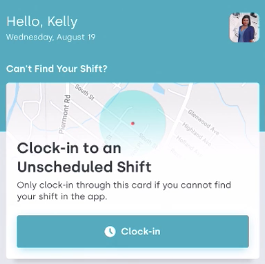
Event time changed? We've got you covered.
Now, when you update the event date or time you'll be given the option to automatically adjust the shifts by the same increment so that you don't have to update shift date and times one by one!
We think you'll enjoy this status update!
Now coordinators can clearly see which workers have activated their account and are using Nowsta, and which have not.
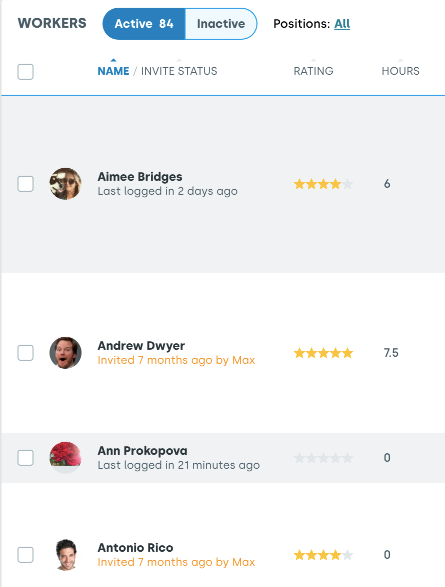
Any log-in via my.nowsta.com or the Nowsta mobile app will display here.
Another time saver coming your way!
Now coordinators can input worker instructions that get displayed for all shifts for that client. The new input can be found on the Client Editor page.
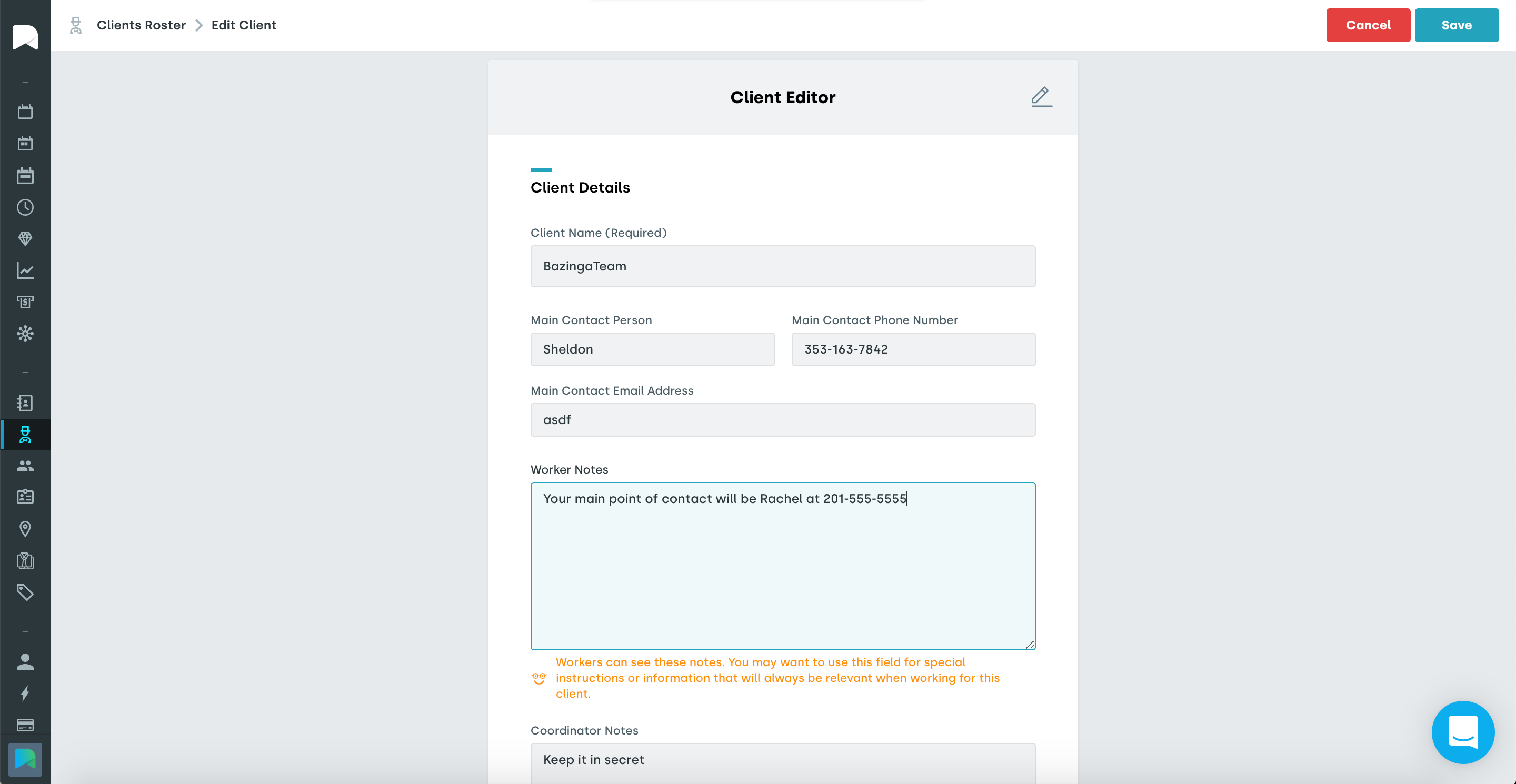
Any client-specific instructions currently appear under "Special Instructions" in the worker app alongside the event instructions associated with that shift.
No Reception? No Problem! With Offline Mode:
- Workers can continue using the Tablet Timeclock even if the device loses internet connection
- Once the app connects to the internet again, all the data that was collected will sync to the web app and appear on the time & attendance page
Load More
→
